- Published on
J is for Jump, and other updates
- Authors

- Name
- Rob Koch
- @rob__koch
I wanted to go over two and a half updates that I have not yet written about in the new UI: jumping, autosave, and collaborative editing.
Jumping
First is what I'm calling jumping. Easily jump to dates and events in the timeline by pressing j (when the editor isn't focused (press Esc to unfocus the editor)). Type in a date, date range, or something like tomorrow or next week to jump to that date.
Basic search for events is also supported, so you can search for an event and jump to it, optionally zooming and opening its details in the process.
Thanks to mlebrun and Kevin-Hamilton for the suggestion!
Autosave
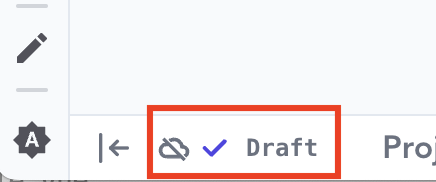
You should no longer have to export every time you want to save.
If you are working on a local draft or cloud markwhen, your document will be saved automatically for you. It's kind of in the name I guess. Anyway this brings markwhen.com up to date with software of 20 years ago.
Note that this also works for files, but only on chromium-based browsers.
"Collaborative" Editing Alpha
If you are a paid subscriber and want to give others the ability to edit your shared markwhen documents, you can add additional editors via a edit line in the header of your shared document(s), similar to how viewers works:
title: Shared planning timeline
view: *@example.com
edit: [email protected], [email protected]
group Phase 1
...
It is not yet like google docs-style realtime editing - not only are you currently unable to see who else is editting, if there is a conflict, your changes will not be saved and you'll have to refresh the page.
This is a work in progress, so stay tuned for a more robust implementation of collaborative editing.
Rob